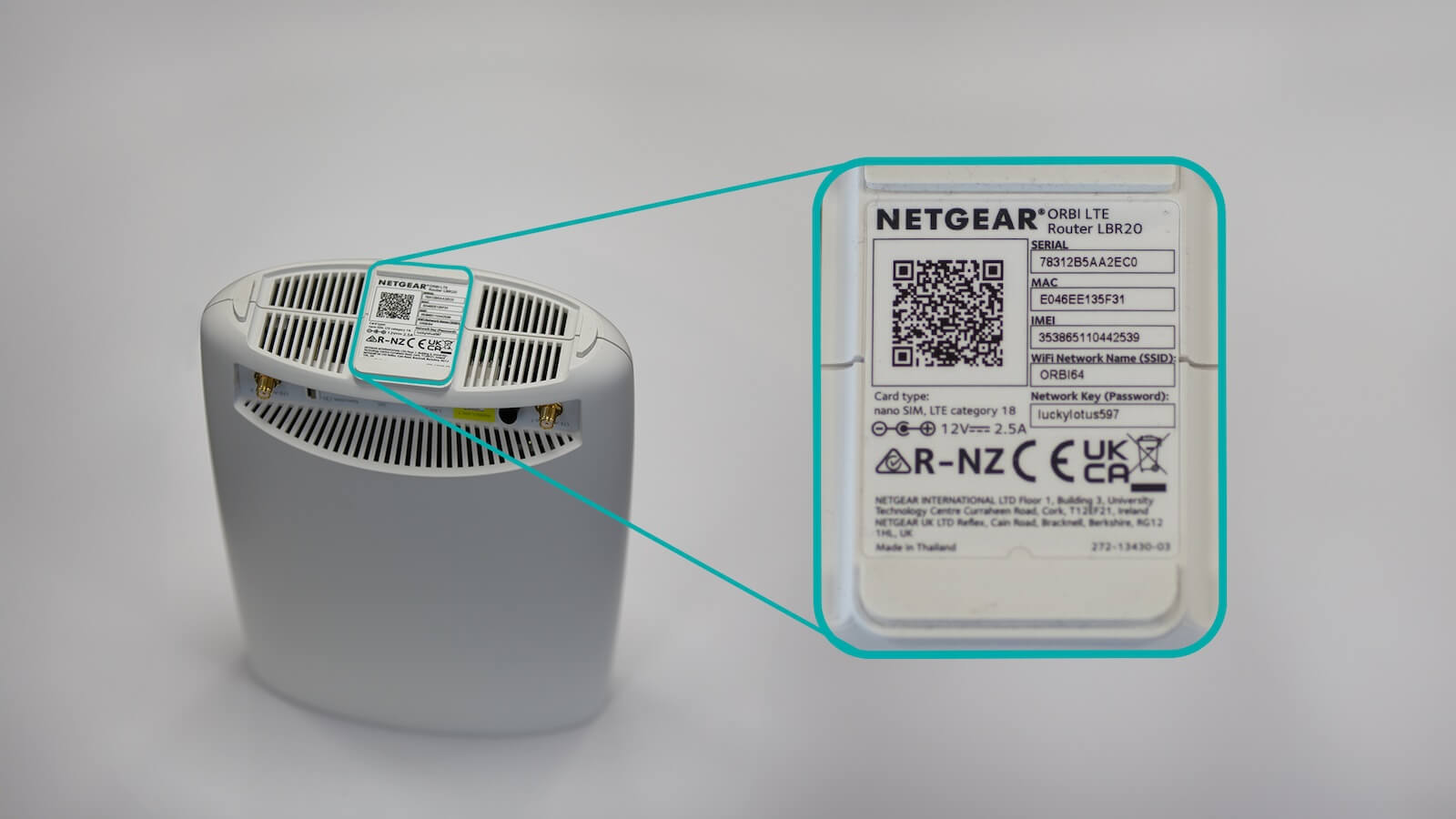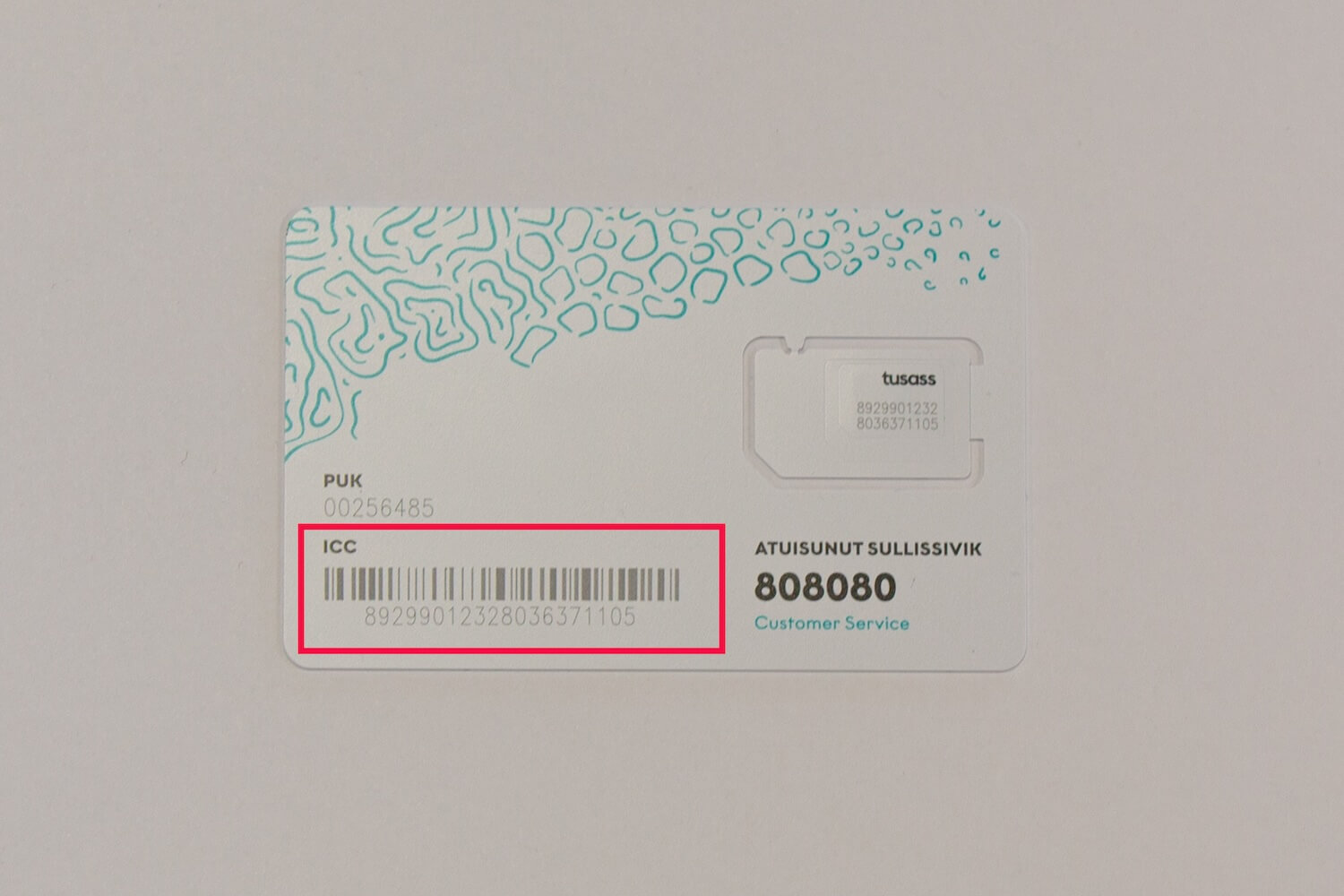What can we help you with?
Optimize your wifi
If you have a slow network connection, it may be due to many things. On the following guide you can read about what you can do to optimize your connection at home.
Before you report your internet because of low speed, we will ask you to review the points to check that the problem is not one of these places.
Bottlenecks
Tusass's download and upload speeds (Mbit) are indicative because generally there are bottlenecks along the way that limit your connection.
A rule of thump is that 20 percent of your internet speed is used for the data transfer and the obstacles along the way, including in your home.
Fortunately, you can do some practical things for faster internet.
Do this, get better wifi at home:
- Place your router high and central in your home instead of in the cabinet, behind furnitures and so forth: It will provide better transmission conditions to the router's antennas.
- Make sure your router is not near other wireless devices, such as music systems, cordless phones, baby alarms, microwaves, and the like. Wireless equipment and furnaces, pots or hot water containers make the wifi signal worse.
- Keep it simple: Tusass technicians have examples of homegrown networks where the speed of data becomes lesser after extensioncords and other redundant connected network equipment such as switches.
- You get the fastest internet by plugging the Ethernet plug directly into your computer.
Remove overload
- Many on the same wifi network at the same time can greatly affect speed. A home network can be charged by both cell phones, tablets, laptops and smart TV, if connected to the Wi-Fi.
- If you have many open programs running in the background of your computer, it can overload your Wifi. This applies especially to programs which simultaneously use the internet. For example, Skype, Dropbox or file sharing programs where you download music and movies. Update your browser, antivirus program, or search for other security programs on your computer.
- Make sure you have enough RAM on your computer. It may work slowly if there is not enough memory on the computer.
If none of the above applies, please contact customer service by calling 808080.
Change of address is not possible online via Tusass.gl. You will have to fill in a form for change of address, either at the Tusass store or by sending a mail to ordre@tusass.gl.
Be aware that there may already be an internet connection from a previous resident, just as we can use up to 14 days before your internet connection is re-established due to busyness, urgent tasks, etc.
There is limited capacity through satellite connection in Tasiilaq, and that’s why there is limited speeds.
The limited capacity through the satellite means that we can´t deliver the product to Tasiilaq's settlements.
We use your CPR-number only to confirm your identity and for potential debt recovery.